Add HTG To Your Smartphone or Tablet Home Screen. One Click and You are Here!
For Desktop Users, Bookmark Us!!
For iPhones and other iThings:
- Tap the share arrow/button.
- Tap Add to Home Screen.
- A screen will come up allowing you to label the icon if you want. (Only 3 or 4 letters will show. We suggest the letters HTG.)
- After labeling as desired, Tap Add.
- Go to your home screen and you should see the HTG button.
- Tap the button and it should take you right to Horse Trailers Galore!
Android smartphones and tablets:
To add HTG to your Android smartphone or tablet home screen using Chrome*:
- In your smartphone browser, type: www.horsetrailersgalore.com
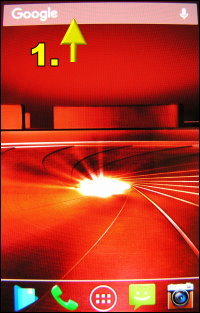
- Tap the three dots or stacked lines to the side of the website address. (This is your browser option menu.)

- Tap "Add to Home Screen"**.
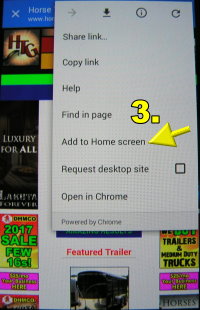
- A screen will come up allowing you to label the icon if you want. (Only 3 or 4 letters will show. We suggest the letters HTG.)

- After labeling as desired, Tap Add.

- Go to your home screen and you should see the HTG button.
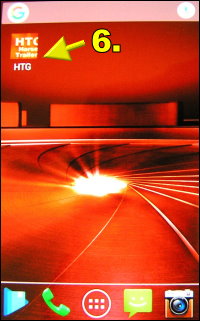
- Tap the button and it should take you right to Horse Trailers Galore!
*If you are not able to use the above directions you should be able to Google directions for adding websites to the home screen of your Android device.
**If you do not see "Add to Home Screen" you may need to tap "View in Chrome", then tap browser option menu again, then "Add to Home Screen."

